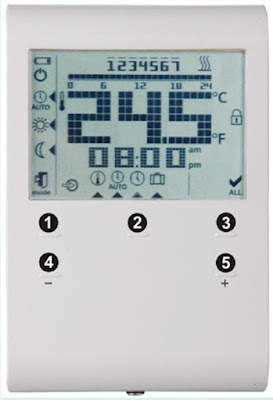PLC FUNCTIONS Part-1

In This Article we are going to see PLC FUNCTIONS Part-1 (General Functions and Program Control) RSLOGIX 5000 General Function's No : 1 AFI : (Always False Instruction) Always False Instruction Description Putting this instruction in a line will force the line to be false. This is primarily designed for debugging programs. Status Bits : None Registers : None Available on : Micrologix , PLC-5 No : 2 IIN : Immediate Input IOT : Immediate Output Immediate Input,Output Description These functions update a few inputs and output during a program scan, instead of the beginning and end. In This Example the IIN function will update the input values on 'I:001' if 'A' is ture. If 'B' is true then the output values will be updated for 'O:002". Status Bits : None Registers : None Available on : Micrologix , PLC-5 No : 3 OTL : Output Latch OUT : Output Unlatch Output Latch,Unlatch Description The OTL 'L' will latch on an output ...