QElectro Tech Software Overview
In This Article we are going to see QElectro Tech Software Overview...
 |
| QElectro Tech |
QElectroTech
- QElectroTech is a free software to create electric diagrams. QElectroTech or QET in short is currently available in version 0.80.
- This Software is Very Effective and Very Useful for Electronic, Electrical, and Instrumentation Department Engineers.
- Compare to other Diagram Software’s ‘exe’ Setup file of QElectro Tech Software Size is Too Low.
- There are Lot of Electrical, Electronic and Instrumentation Symbols and elements are in this QElectro Tech software.
- The Software of Table of Contents is following of (Basics , Interface , Preferences , Project , Folio , Element , Conductor , Schema , Drawing , Reports , Export and print , Annex etc..)
- The QElectro Tech Software contains many collections (Electrical , Logic , Hydraulic , Pneumatic and Energy symbols and Elements) also user can create they own symbols.
- Anyone can Access and Learn Electrical Diagram's using QElectro Tech Software.
- Using this software to Draw the Electrical Power wiring and Control wiring easily also Draw the PLC Logic and Control wiring.
- After Install the QElectro software Components , Elements , and Symbols are Update Automatically.
- QElectroTech is an open source application to create electrical, electronics, automation, and control circuits.
- QElectroTech has a large collection of standard and custom symbols, referred to as elements, that describe most of the commonly used components in electrical, hydraulic, pneumatic, computer systems.
- QElectroTech also consists of an inbuilt element editor that permits creation of newer elements that do not exist in the collection.
- Elements in the collection are not editable i.e read only. But, once the element is drag dropped into a diagram, it is automatically added to imported collection in a duplicate copy.
- This copy of the element will be available for editing to effect suitable changes to create customized symbols.
- These elements can be selected drag dropped with mouse on to a diagram editor and connected with lines to represent or describe a system. A large number of such diagrams can be drafted under a project.
- The software can also be used to create mechanical objects to illustrate processes, instrumentation drawings among various creative possibilities.
- QElectroTech is a good professional quality drafting application for various drawings that form a project.
- After installation, QElectroTech can be launched from Windows Start Menu. If the shortcut icon has been created at the desktop during installation, QElectroTech can also be launched from that icon.
1.
Click
the Windows [Start] button.
2.
Select All
Programs.
3.
Open QElectroTech program
group.
4.
Click
QElectroTech icon.
Once QElectroTech has been launched, the main window looks as follow:
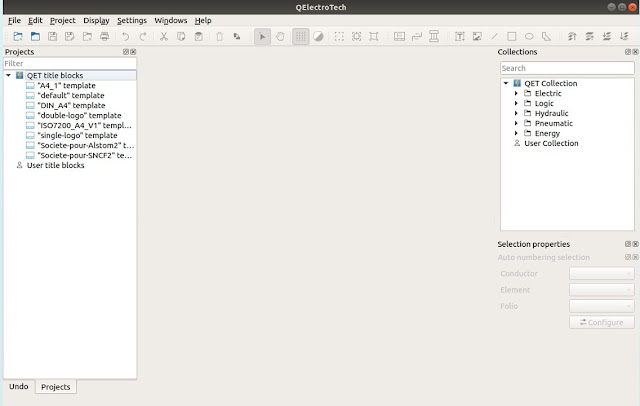 |
| Main Menu |
Features
- Libraries of common symbols are included along with the IEC 60617 standardized symbols.
- Elements are saved in an xml format.
- Export diagrams to formats including dxf, pdf, jpg, png, bmp, svg and more.
- Full screen mode.
- Highly configurable.
- Two tools are used as element editor for creating schematic symbols and a diagram editor for creating your drawings.
License and availability
QElectroTech
is under GNU/GPL license. It is currently available for Windows, Mac OS
and Linux.

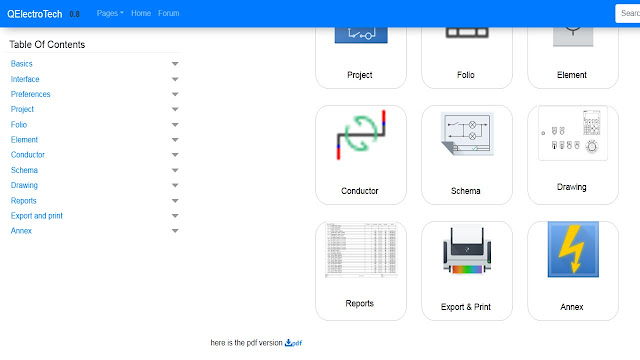

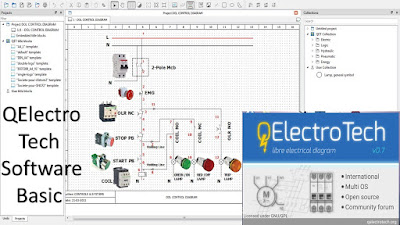

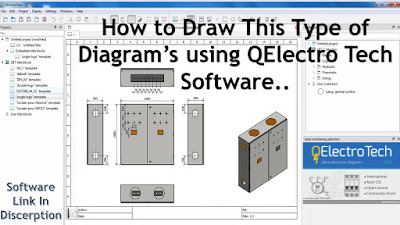




Very Useful Software Thank you this post
ReplyDeleteUseful
ReplyDelete