HMI Design Unit 1,2,3
In This Article we discussing about HMI Design Methods and Tips , this article is useful for PLC Automation Engineers and PLC Design Engineers.
HMI Design Masterclass handout
- Design is more than meets the eye.
- The first step on the road to better HMI design is to take a step back and get a new perspective one that sees design as a fusion of form and function.
- We want to show why HMI design is more craft than art and why the focus needs to be on the user.
- And although Rome wasn’t built in a day, we are certain that putting the right methods and processes into practice will help you build a better HMI design more efficiently.
Good design creates added value, supports operations, saves time, and reduces errors.
2. Design is not an art but a craft.
You can sum up the essence of good design in a few rules and principles that you can learn to use.
3. Expect detours and iterations.
Designing is exploring: creating and discarding different solutions is part of the process.
4. Design machines as tools for people
No matter how much your machine excels in terms of performance, you have to be able to operate it efficiently to make it productive.
5. Be inspired by good ideas of others.
Collect and save good ideas so that you can adapt them for a new context at a later point in your project.
6. Start early with your HMI design.
HMI design doesn’t need a huge budget, but it needs some time so start well before the machine is ready.
Keywords
Exploration- The process of exploring an HMI design by the subject, e.g., the HMI designer or the user.
Iteration
- The process of repeating similar actions to approximate the design solution.
- This unit focuses on users user personas, to be precise.
- The next step on the way to better HMI design takes a closer look at users, their use cases, and HMI context.
- Taking a structured approach will boost your HMI design knowledge base and give you a space for storing and effectively retrieving ideas in the design process.
Design Tips
1. Question your own knowledge and listen.
Avoid the pitfall of overestimating your own knowledge about users.
Asking specific questions and listening to answers pays off.
2. Identify different user types
Different users have different needs.
A simple persona profile is sufficient to document user requirements.
3. Identify and prioritize use cases.
Use cases that have a high relevance and frequency are assigned a matching high
priority in the design phase.
4. Pay attention to context.
The work environment impacts the design.
Physical and organizational aspects matter as much as devices.
5. Look for pain points.
Factors that are a pain for users have a negative impact on productivity.
Find solutions for them with your HMI.
6. Use an idea space.
To save ideas for later in the project, you need a place to collect them; this place should
provide a clear structure and be visible.
Keywords
Persona
- An archetype for a user group presented in a profile.
- A persona template helps to standardize profiles.
Use Case
- A task a user performs with the HMI.
Pain Points
- Factors that are a hassle for the user and have a negative impact on efficiency and effectiveness when operating the HMI.
Unit 3 Sketching the “Big Picture”
- Now it’s time to get your hands on your design pen-and-paper style.
- Sketch first drafts and plan your HMI the way you would plan a house: first, you need dimensions for the building and the rooms, then you start constructing, and then you do the interiors.
- It’s just the same with your HMI.
- You will learn to work with iterations and alternatives, and how to validate your design.
Design Tips
1. Start with pen and paper
The initial task is to create quick sketches of first concepts.
Working at the computer will tempt you to lose yourself in the details.
2. Plan your HMI the way you would plan a house
Condo or mansion? How many rooms and floors does the house need?
Where do you want the doors and other features?
3. Sketch the essential screens first
Which functions have a high relevance and frequency?
Where is the best place to put them?
4. Pay attention to the “light switches”
The work environment impacts the design.
Physical and organizational aspects matter as much as devices.
5. Design three true alternatives
You should explore several approaches that have different concepts and functionality.
6. Discuss your designs with others
Getting feedback from an outside point of view is important for assessing which approach to
follow in the detailed design.
Keywords
Relevance
- Relevant functions are associated with important user tasks and interactions.
Frequency
- Frequent functions are performed often.
Wireframe
- Shows the arrangement of the screen’s content, including navigational elements, entry elements, buttons, etc.
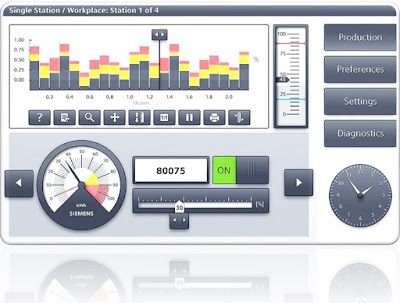










Difficult to understand this Article....
ReplyDeleteTell simple way
ReplyDelete