Siemens RDD510 Room Thermostat Parameter Settings
In this article, we are going to discuss the Siemens RDD510 Heat/Cool Room Thermostat Device Control Parameter Setting.
Welcome to the Controls and Systems Blog Page.
- Devices have an LCD backlit display,
- Keylock functions are available.
- Display either room temperature or setpoint,
- Comfort and Protection (Off) operating modes are available.
- Timer with delay Off function: preset or user selection from 1 to 23 hours,
- Minimum and maximum setpoint limitation,
- Return to previous operating mode or Protection(Off) upon power down,
- Internal sensor calibration are available,
- Adjustable commissioning and control parameters,
We will take a step-by-step approach:
STEP-1: Press and hold down the + and - buttons simultaneously for more than 3 seconds.
STEP-2: Release the buttons, and within 2 seconds, press and hold down the + button for 3 seconds (P01 is displayed).
STEP-3: Press < or > to access the desired parameter and press the √ button. The current value of the selected parameter is displayed.
STEP-4: Press the + or - button to change the value.
STEP-5: Press the √ button to confirm the change, and repeat steps 3 to 5 to change more parameters.
STEP-6: Press home button to exit the
parameter setting mode.
Reload factory setting
● Select parameter P71 and set it
to On.
● The factory settings of the
control parameters are reloaded.
– “- - -” is displayed on the screen while reloading.
CONTROL PARAMETERS:
PARAMETER: P01
Description: Control sequence
Factory Setting: RDD510 = 0
Setting Range:
- 0:= Heating only
- 1:= Cooling only
PARAMETER: P05
Description: Sensor calibration
Factory setting: 0 K
Setting range: -5 to +5 K
PARAMETER: P06
Description: Standard temperature display
Factory setting: 0
Setting range:
- 0:= Room temperature
- 1:= Set point
PARAMETER: P09
Description: Minimum set point in Comfort mode
Factory setting: 5 ℃
Setting range: 5 to 40 ℃
PARAMETER: P10
Description: Maximum set
point in Comfort mode
Factory setting: 35 ℃
Setting range: 5 to 40 ℃
PARAMETER: P14
Description: Key lock function
Factory setting: 0
Setting range:
- 0:= No lock
- 1:= Full lock
- 2:= Partial lock
PARAMETER: P27
Description: Operating
mode settings upon power down
Factory setting: 0
Setting range:
- 0:= Return to previous operating mode or user settings
- 1:= Protection mode
- 2: = Comfort mode
PARAMETER: P28
Description: Timer with
delay Off
Factory setting: 0
Setting range:
- 0:= Users to set on-time duration
- 1 to 23:= Preset with a fixed on time in hours
PARAMETER: P30
Description: Switching
differential in heating mode
Factory setting: 1 K
Setting range: 0.5 to 6 K
PARAMETER: P31
Description: Switching
differential in cooling mode
Factory setting: 1 K
Setting range: 0.5 to 6 K
PARAMETER: P65
Description: Protection
heating setpoint
Factory setting: 8 ℃
Setting range: OFF, 5 ℃ Wcoolpro; Wcoolpro=40℃ maximum.
PARAMETER: P66
Description: Protection
cooling setpoint
Factory setting: OFF
Setting range: OFF, Wheatpro 40℃;
Wheatpro=5℃ minimum.
PARAMETER: P71
Description: Reload
factory setting
Factory setting: OFF
Setting range:
- OFF:= Disable
- ON:= Reload start
- “---” is displayed for 3 seconds while reloading
Related Video Link:
#Siemens RDD510 Room Thermostat Device Overview: https://youtu.be/W4rwR1VAS7I
Social Media Link:




Will i hope this Article is useful to you, thank you for Visiting our Blog, Have a great day.

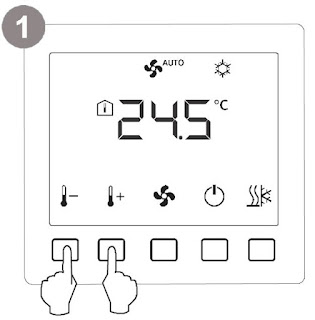

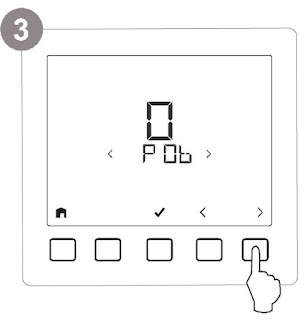

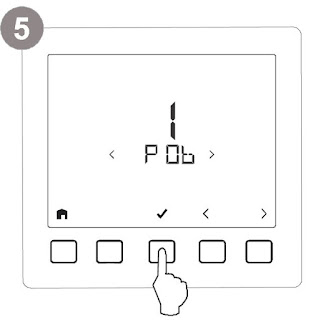
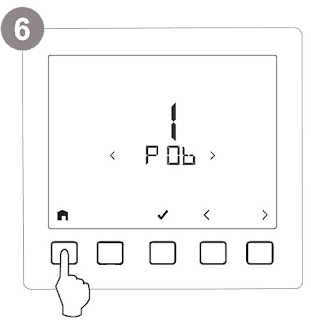








Comments
Post a Comment