VFD DRIVES TROUBLESHOOTING
In this Article we are going to see VFD DRIVES TROUBLESHOOTING Common Fault Codes.
1.Drive does not start
Causes:
- Drive not ready,
- Drive not receiving a Run Signal,
- Active fault,
- DC bus too high or low,
- Run enable input not present,
Control place not correct Example trying to start from I/O
when active control place is keypad.
2.Drive does not get to speed
Causes:
- Missing reference,
- Preset speed or jog speed active,
Missing Reference:
- Check analog input monitor,
- Check that the drive is programmed to follow the correct input,
- Ensure the drive is not hitting any other limits,
- Check frequency reference compared to output frequency,
3.Overcurrent
Causes:
- Incorrect motor parameters,
- Mechanical fault,
- Electrical fault,
- Current measurement error,
Solution:
- Check wiring and motor for insulation failures and proper connections.
- Check for mechanical overload, Locked rotor.
- Check for proper drive size.
4.Current Limit Controller
Causes:
- Incorrect motor parameters,
- Mechanical fault,
- Electrical fault,
- Current measurement error,
Solution:
- Not all models have an indication when the current limit is reached.
- Current limit will reduce output frequency to reduce output current to at or below the current limit setting.
5.Ground Fault
Causes:
- Faulty motor,
- Electrical fault,
- Current measurement error,
- Check for loose or high resistance connections to the motor.
- Test motor for electrical failure.
- Disconnect motor leads or apply known good motor to verify current measurements.
6.Output Phase Fault
Causes:
- Loose Motor Connections,
- Faulty Motor,
- Current measurement error,
- Caused by current imbalance on the output of the VFD.
- Look for loose connections or fault in motor winding's.
7.Overvoltage Fault
Causes:
- High Line Voltage,
- Regenerated voltage from load,
- Excessive line side harmonics,
- If Fault occurs during deceleration or stop command, then increase deceleration time or brake chopper may be needed.
- Cyclic loads may need regen unit or brake chopper.
- Excess harmonics may be overcharging DC link capacitors.
8.Overvoltage Controller
Causes:
- High Line Voltage,
- Regenerated voltage from load,
- Excessive line side harmonics,
- Trouble shooting is the same as for the overvoltage fault, the overvoltage controller will increase the reference in an attempt to bleed off excess voltage.
- Not all series of VFD’s have an indication of when this controller is active.
9.Undervoltage Fault
Causes:
- Low Line Voltage,
- Improperly sized drive,
Solution:
- Check for low line voltage or drops in line voltage under load.
- Check for damaged input rectifiers with static checks.
- Check for even current draw on input when drive is running.
10.Unit Over Temperature
Causes:
- High Ambient temperature,
- Insufficient airflow,
- Plugged heat sink,
- Failed cooling fan,
Solution:
- Check Main cooling fan for rotation.
- Ensure unobstructed heat sink and airflow.
- Check ambient temperature is below the drives ratings.
11.Motor Over Temperature
- Overloaded Motor,
- Operating Motor at high load at low speeds,
- Undersized Motor,
- Incorrect Motor Parameters,
- Check Motor Parameters.
- Observe current and speed.
- Current should be nearly proportional to speed, if running half speed at FLA drive will protect motor from increased thermal stress from reduced cooling.
12.Input Phase Fault
Causes:
- Missing Input phase,
- Damaged Drive,
Solution:
- Check for Line Voltage imbalance.
- Check for loose connections or blown fuses.
- Check for damaged input rectifiers with static checks.
- Single phase input drives need to have this protection disabled.
- Check for even current draw on input when drive is running.


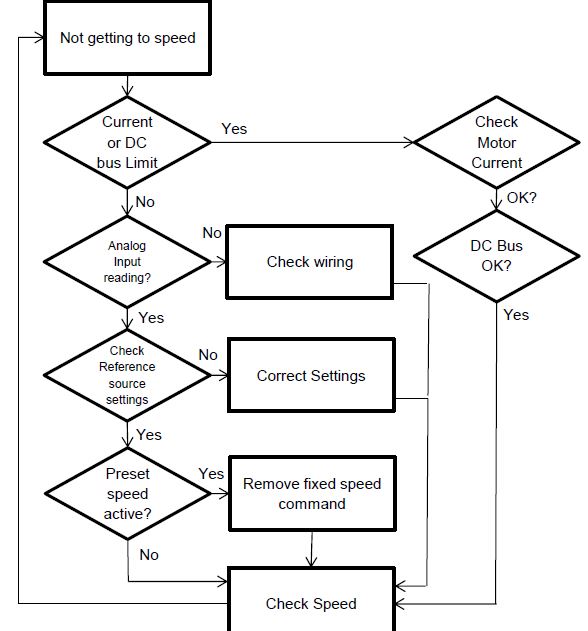



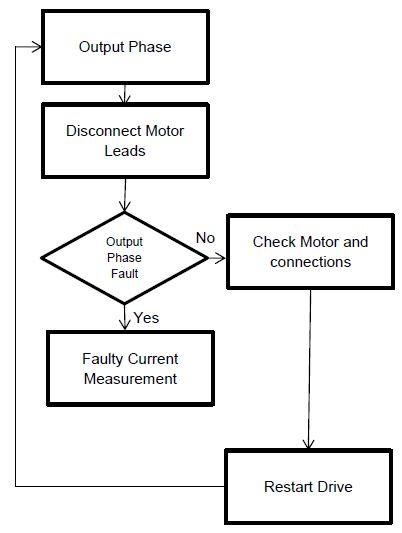


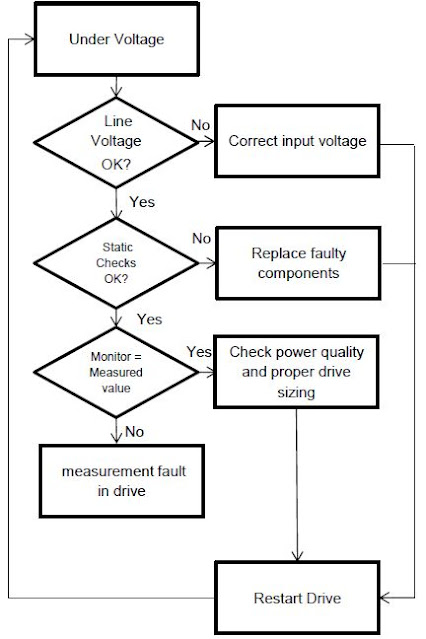


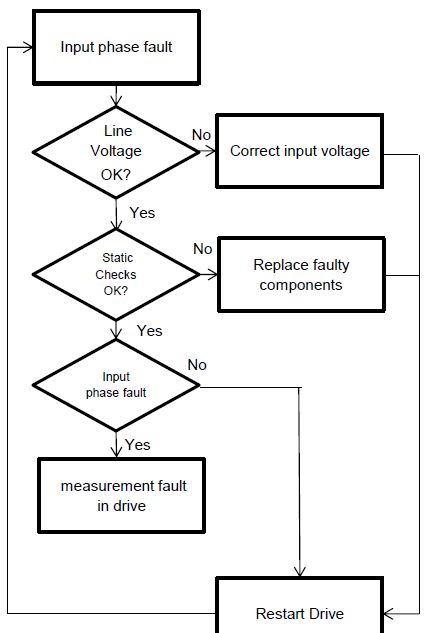











Useful
ReplyDelete